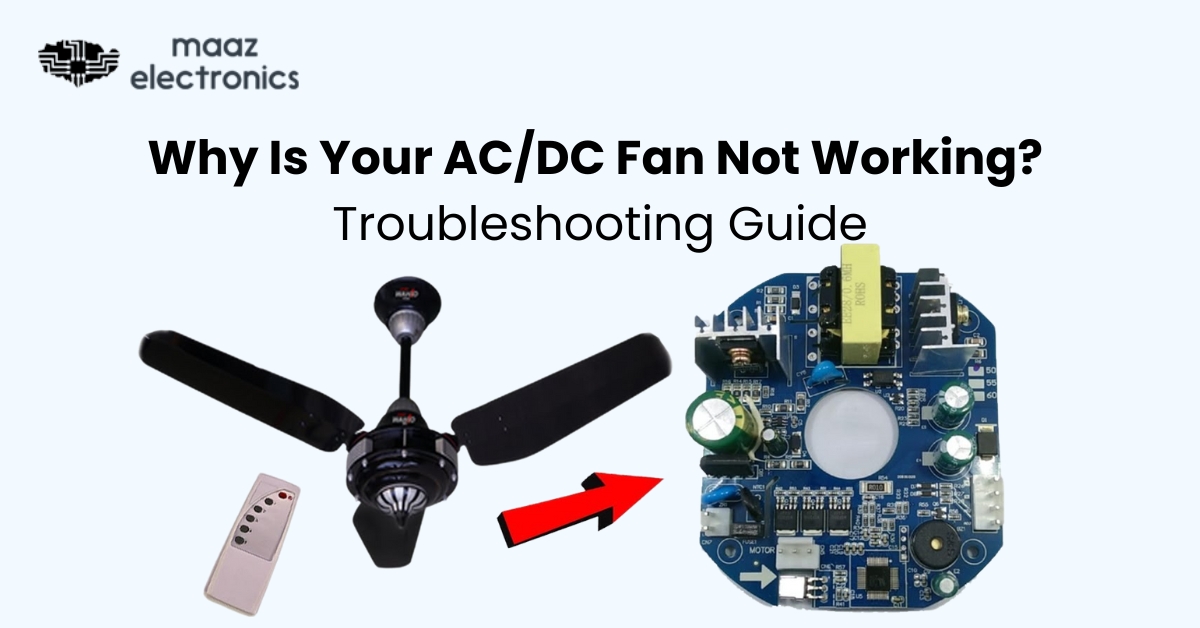No products in the cart.
Why Your AC/DC Fan Stops Working: Causes, Troubleshooting & Safe Repairs (2026 Guide) Leave a comment
Over the years, I’ve seen many AC and DC fans stop working not because the motor failed, but due to simple circuit or power issues. In homes, workshops and even solar setups, the symptoms are often the same fan won’t start, speed behaves oddly or it shuts down unexpectedly. Understanding why this happens can save money and prevent unsafe repairs.
This guide provides a professional, technical breakdown of how these fans work, why they fail and how to diagnose and resolve issues safely.
1. Understanding the AC/DC Fan Circuit (Professional Overview)
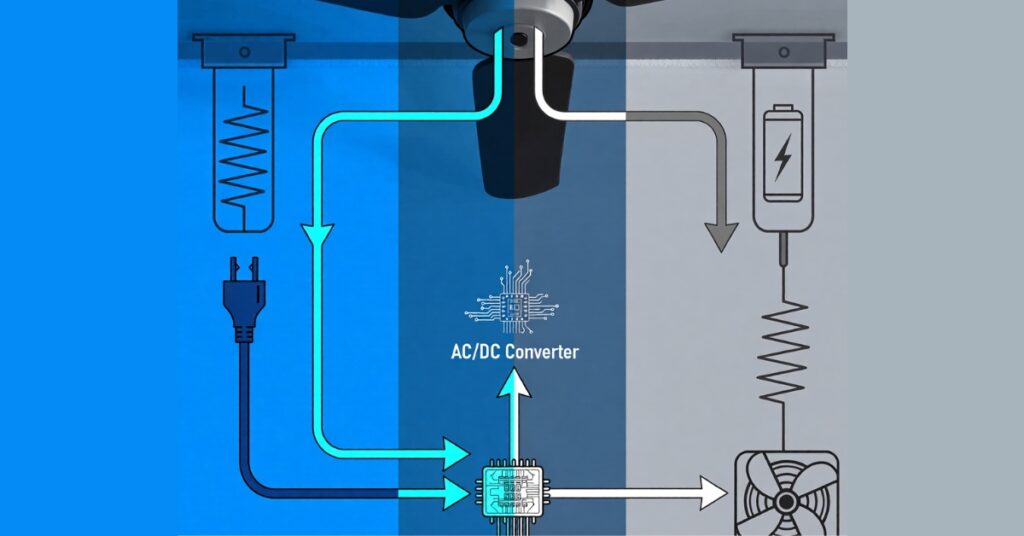
An AC/DC fan circuit enables a ceiling fan to operate using two different power sources. It contains:
1. Input Power Converter
Converts AC supply to usable DC levels for the motor.
Responsible for rectification, voltage regulation and protection.
2. Speed Control Module
Regulates the RPM of the fan motor using PWM (Pulse Width Modulation) or voltage control.
Common failure signs: no speed control, only one speed works, fan starts/stops randomly.
3. AC/DC Switching Unit
Automatically shifts between AC mains and DC when power is lost. Difference between AC and DC power.
If this fails, the fan may only work on one power source.
If any component becomes damaged due to heat, moisture or voltage fluctuation, the entire fan may stop responding.
Overheating usually doesn’t happen suddenly. In most cases, it builds up over time due to voltage mismatch or restricted airflow.
2. Common Reasons an AC/DC Fan Stops Working
Below are the most frequent causes observed in field repairs and customer diagnostics:
a. Power Input Failure
Power issues are more common in AC to DC fans, where improper conversion can cause voltage spikes. Hybrid solar inverter systems.
A faulty outlet, solar connection, wiring damage or loose terminal can interrupt supply.
Always verify basic power availability before deeper inspection.
b. AC/DC Circuit Board Damage
Symptoms include:
- Burnt smell
- Visible black spots
- Fan not switching between sources
- Complete loss of power
This usually results from over-voltage, moisture or aging components. Electrical fire safety guidelines
c. Remote or Speed Controller Malfunction
RF remote modules commonly fail due to capacitor deterioration or antenna damage.
d. Motor Performance Issues
A jammed or partially burnt motor may hum but fail to rotate.
Higher resistance in the coil can cause overheating or slow speeds.
e. Loose Wiring or Terminal Failure
Frequent vibrations can loosen internal wires over time.
3. Step-by-Step Troubleshooting (Technical Diagnostic Procedure)
Step 1: Verify Power Supply
- Test the AC outlet with another device.
- If using DC, check battery voltage or solar charge controller.
- Use a multimeter to check voltage at the fan’s input terminals.
Step 2: Inspect the Circuit Module
Remove the fan canopy and visually inspect the circuit:
- Look for burnt components, corrosion or melted connectors.
- Gently press connectors to ensure they’re seated properly.
- Check for buzzing or sparking sounds.
How sensors detect electrical faults
Step 3: Test the Remote + Manual Controller
- Replace remote batteries.
- Attempt to power the fan manually (if supported).
- Ensure the IR/RF receiver is properly connected.
S tep 4: Inspect the Motor
- Attempt to rotate the blades by hand.
- Abnormal resistance indicates bearing or motor coil issues.
- A burnt smell or warm housing signals internal coil damage.
Step 5: Conduct Continuity Testing
If you have a multimeter:
- Test continuity between circuit input and output terminals.
- Check the motor coil for open or shorted windings.
If any major component fails these checks, replacement is the safest solution.
4. Recommended Replacement Parts

Based on common failures in AC/DC ceiling fans, the following components are typically the most effective replacements. These recommendations are based on compatibility and reliability, not sales intent.
1. Khurshid Fan AC/DC Controller Module Kit (RF Remote Support)
Best for:
- AC/DC Khurshid ceiling fans
- Fans requiring smooth AC–DC switching
- Repairs involving burnt or unresponsive controller boards
Provides stable power conversion and remote functionality.
2. Universal Solar AC/DC 12V Fan Circuit (Smart Speed Control)
Recommended for:
- Homes running hybrid solar + grid systems
- Fans requiring reliable automatic AC/DC switching
- DC motor fans needing stable voltage regulation
Both modules are commonly used in Pakistan for repairing hybrid ceiling fans that lose AC/DC switching ability or speed control.
5. Preventive Maintenance for Long-Term Reliability
To extend the lifespan of both the fan motor and circuit:
1. Remove Dust Frequently
Dust buildup increases drag on the motor and can cause heating.
2. Protect from Moisture
Install fans away from washrooms, open balconies, and humid areas.
3. Check Wiring Twice a Year
Loose wiring leads to sparking and circuit failure.
4. Test the Remote System Monthly
Replace batteries early to avoid RF module issues.
6. When Replacement is Better Than Repair
Replace the entire AC/DC circuit when you observe:
- Visible burns on the circuit board
- Fan only working on AC or only on DC
- Unresponsive remote receiver module
- Cracking or buzzing noise from components
- Motor running at irregular speed despite control input
Replacing a failed module is often more reliable than repairing small components.
Check out our guide on risks of refurbished or used electronics.
Conclusion
An AC/DC ceiling fan is highly reliable when maintained properly, but failures do occur mainly in the circuit board or power regulation components. By understanding the internal structure of the AC/DC fan circuit and using a systematic diagnostic approach, most issues can be identified quickly.
If your circuit is damaged beyond repair, replacing it with a stable and compatible module is the safest option to restore normal operation.
Proper maintenance and timely replacement ensure your fan performs efficiently throughout Pakistan’s demanding weather conditions.